The Paragon System uses an induction heating method to heat cookware. For this reason, only cookware approved to work with induction systems will work on the Paragon System. Cookware with heavier bottoms (like induction-capable aluminum or copper clad cookware) will result in better heat distribution and even cooking.
What is the Paragon Smart Cooking System?
The Paragon Smart Cooking System includes a probe that measures temperature and adjusts the plate accordingly. By connecting easily to iOS and Android devices, the Paragon enables easy monitoring of the cooktop.




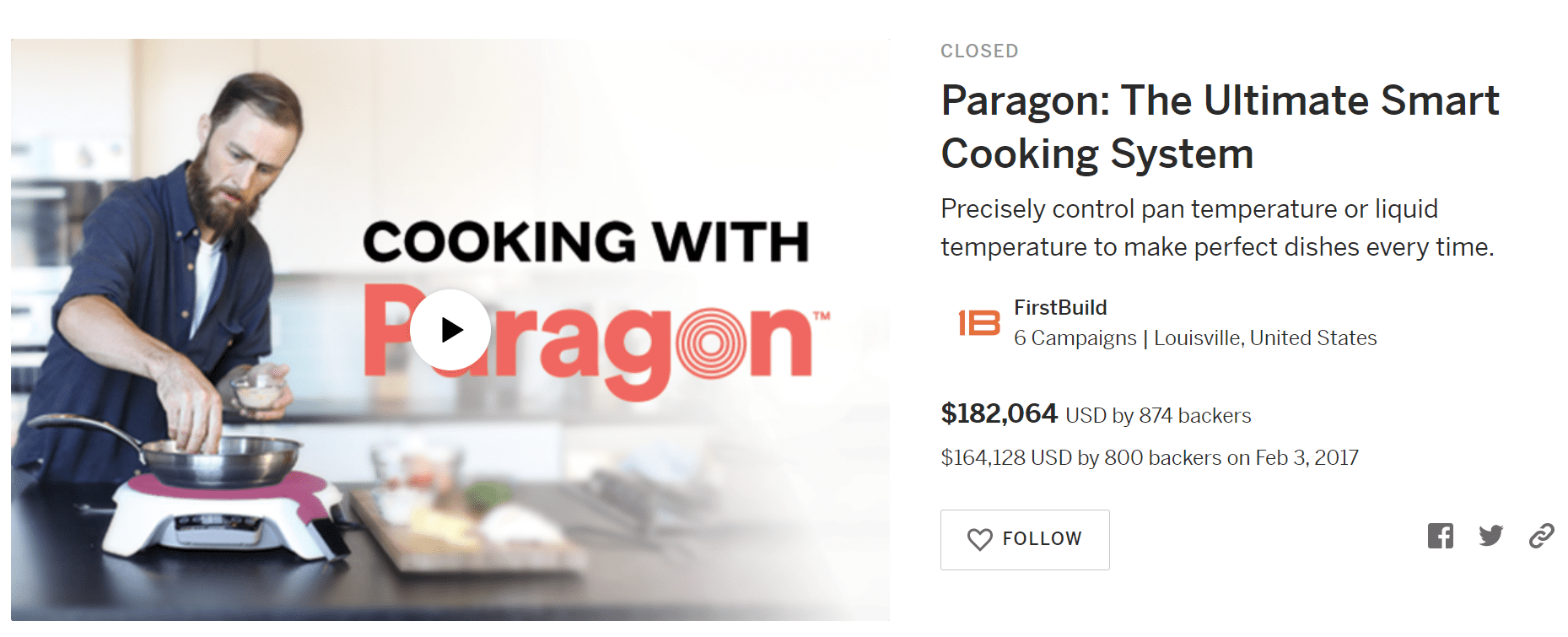



Log In or Sign Up to Discuss
Collaborate with other people on their ideas
Submit Your Idea